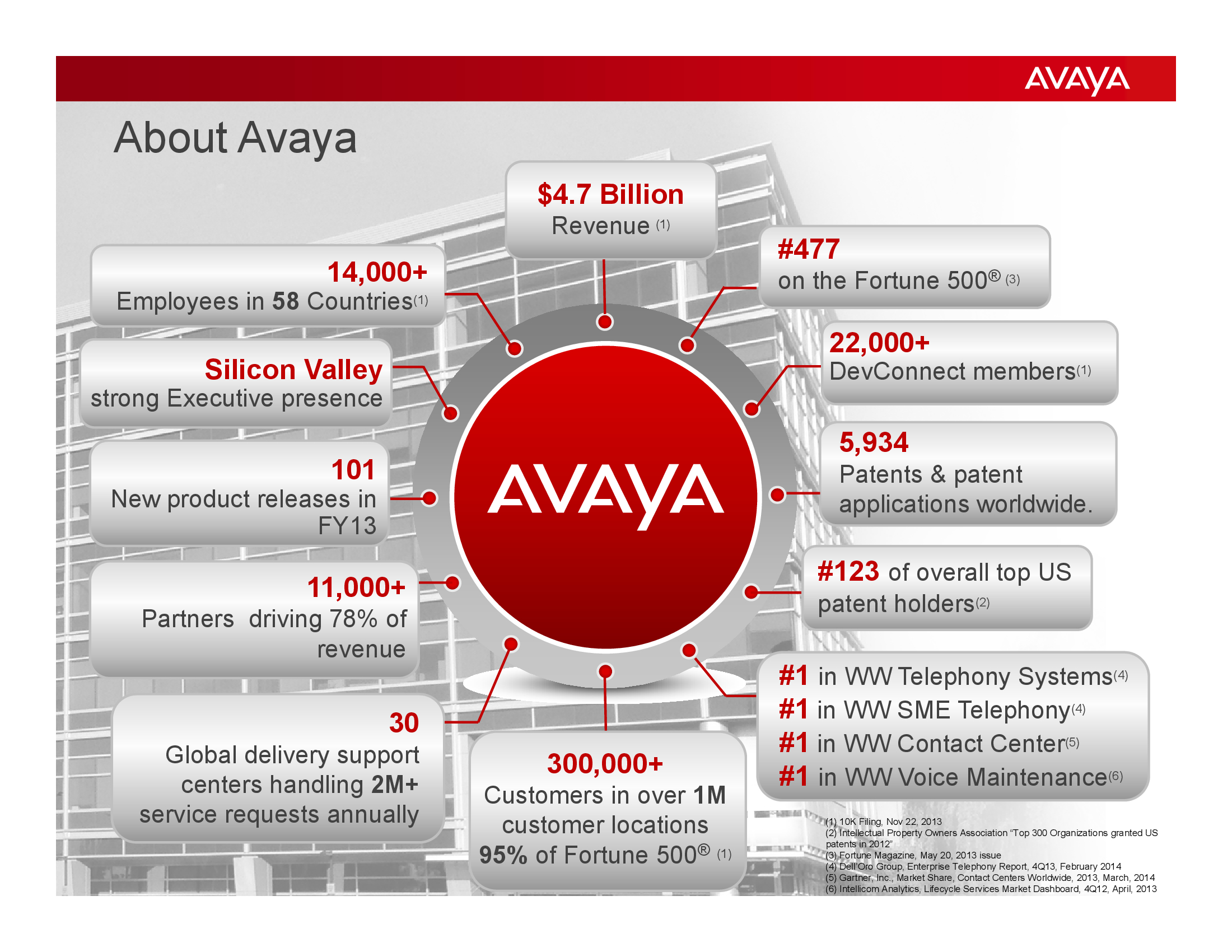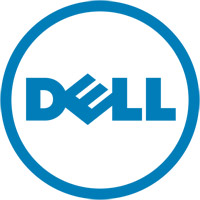Creating an Authentic Customer Connection with RingCentral
How to connect with your consumers during a time when customers feel disconnected with your brand
Written by Kaitlin Thresher June 27, 2020
While face-to-face contact is vital in maintaining brand identity, this method becomes increasingly difficult with the presence of COVID-19. Maintaining a digital presence and engaging with your audience through online platforms is more important than ever. In fact, in the United States, Statista reported that there has been an increase of users spending time on the computer by 13%. These statistics demonstrate how important it is to create a strong brand presence online, as consumers are spending more time on the internet than before.
By creating a connection with your customers online and allowing them to give genuine feedback, you can demonstrate to new customers that you can be trusted on and offline. When creating an online presence for a brand, trust between a brand and its customers is the most valuable dimension. However, due to the ongoing pandemic, consumers are watching even closer to see how brands deal with their employees and their customers.
Key Facts to Consider:
- In Forrester’s Consumer Energy Index, an analysis assessing consumer confidence dimensions, such as identity, trust, and efficacy, in the brands they use and follow found that customers’ trust in brands fell from 56% to 46% since the pandemic hit the U.S.
- On average, Americans now spend upwards of 12 hours a day online.
Now is the time to invest in your online authenticity and reach out to consumers.
Here’s exactly how RingCentral is the tool that creates an authentic online communication platform for your small business.
1. Get the Conversation Going with Messaging
Because consumers and brands are unable to have many face-to-face conversations, starting a conversation through messaging systems can be a reliable and effective method to connect with consumers. SMS and other messaging gives consumers updates on tracking and services, and it allows customers to respond and ask questions. Additionally, having this option directly on the website reiterates that the specific customer is important through a live chat function. This helps with overall customer engagement and increases trust in the brand by creating a space for users to feel unique and special to the company. This creates a platform that is easy for customers to correspond with, just with the use of their phone.
RingCentral allows your business to not only text your customers through SMS, but it now also has the capability to send messages over apps, like Facebook Messenger, WhatsApp, and even directly through Google. Additionally, Ring Central’s live chat function integrates into your website, creating a seamless experience for existing and potential customers to get help. These tools demonstrate your commitment to customers, and it creates a flow of communication that is manageable for your small to medium business.
2. Get Information Out through Email Integration
Email communication is essential for reaching out to consumers. It creates touchpoints that remind your customer of your presence, your services, and exactly how your business can change their lives. This communication strategy builds rapport with your customers, further developing that connection that is so important for success.
RingCentral offers customizable email marketing to your customers. Specifically, RingCentral creates easy-to-use email templates that are customizable for your branding. So, by sending your customers emails, you are not only hopefully retaining customers, but you are also building brand resonance by incorporating consistent branding. RingCentral also makes it easy to make the switch, as the system is easily incorporated into an array of email solutions, like Gmail and Microsoft Outlook. This makes it easy to switch to RingCentral, without the hassle of learning an entirely new system.
3. Be Transparent- Reviews and Feedback
Reviews are essential in creating an honest and transparent environment with customers. While having negative reviews can feel detrimental, gaining positive reviews online can be the key to turning a sales lead into a customer. Further, part of having a business is learning from negative experiences, which is why following up on new reviews is so important.
Again, RingCentral is here to help! RingCentral will now find online reviews of your business. This software can even manage Google reviews. You are now able to have quick access to these and respond so that you can maintain your online reputation and further connect with your customers.
Why RingCentral?
This omni-digital communication approach can help your business achieve a positive customer engagement experience and build trust with your target audience. Click here to learn more about building your RingCentral plan through American Technology Cloud.